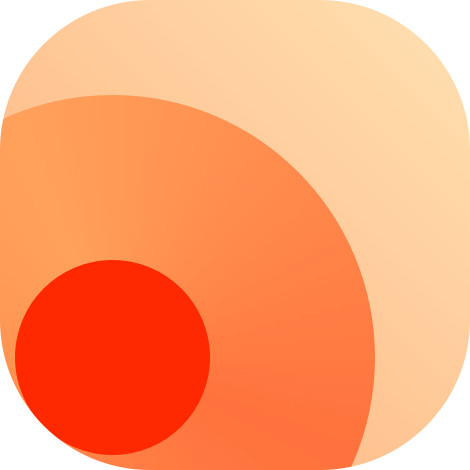
RSSHub Radar
RSSHub Radar for RSSHub, a browser extension that helps you quickly discover and subscribe to RSS and RSSHub feeds from the current website.
Everything is RSSible
RSSHub Radar 是 RSSHub 的衍生项目,她是一个可以帮助你快速发现和订阅当前网站 RSS 和 RSSHub 的浏览器扩展
万物皆可 RSS
Introduction 介绍
Telegram group群 | Telegram channel频道
RSSHub Radar is a spin-off project of RSSHub, a browser extension that helps you quickly discover and subscribe to current website RSS and RSSHub
- Quickly discover and subscribe to the RSS from the current page
- Quickly discover and subscribe to RSSHub sources supported by the current page
- Quickly discover the RSSHub supported by the current website
- Supports one-click subscription RSS to Tiny Tiny RSS, Miniflux, FreshRSS, Nextcloud News, Feedly, Inoreader, Feedbin, The Old Reader, Feeds.Pub, BazQux Reader, Local Reader
RSSHub Radar 是 RSSHub 的衍生项目,她是一个可以帮助你快速发现和订阅当前网站 RSS 和 RSSHub 的浏览器扩展
Auto installation商店自动安装
Manual installation手动安装
First download the corresponding version of radar.zip from the releases page and unzip it
Chrome install extension:
-
Open
chrome://extensions/ -
Open the upper right corner
Developer mode -
Click
Load unpacked extensionin the upper left corner -
Select the unzipped
distdirectory
Firefox install extension:
-
Open
about:debugging -
Click
Load Temporary Extensionin the upper right corner -
Select the
manifest.jsonfile in the unzippeddistdirectory
首先在 release 页下载相应版本的 radar.zip 并解压
Chrome安装扩展:
-
打开
chrome://extensions/ -
打开右上角
开发者模式 -
点击左上角
加载已解压的扩展程序 -
选择解压出的
dist目录
Firefox安装扩展:
-
打开
about:debugging -
点击右上角
加载临时扩展程序 -
选择解压出的
dist目录中的manifest.json文件

